Support for macOS High Sierra 10.13
A new security feature introduced in macOS High Sierra 10.13, User-Approved Kernel Extension Loading, requires that new Kernel Extensions (KEXTs) are approved for loading by the user. https://developer.apple.com/library/content/technotes/tn2459/_index.html
To enable the ProtectWorks AntiVirus file-access scanner to operate the user must select the ‘Allow’ button in the System Preferences, Security & Privacy-> General section, after Installing the software.
Note, If you installed ProtectWorks AntiVirus before upgrading to macOS 10.13 or later macOS versions then there is nothing further you need to do. Non-Apple Kernel Extensions that are already installed prior to upgrading to macOS 10.13 or later macOS versions are automatically authorised to load.
To enable the ProtectWorks AntiVirus file-access scanner to operate the user must select the ‘Allow’ button in the System Preferences, Security & Privacy-> General section, after Installing the software.
Note, If you installed ProtectWorks AntiVirus before upgrading to macOS 10.13 or later macOS versions then there is nothing further you need to do. Non-Apple Kernel Extensions that are already installed prior to upgrading to macOS 10.13 or later macOS versions are automatically authorised to load.
New Installations step-by-step guide
If installing ProtectWorks AntiVirus on macOS 10.13 or later macOS versions then an Apple warning message will appear.
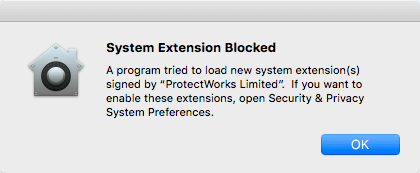
ProtectWorks AntiVirus will also open automatically and display the following message. Selecting the ‘Open System Preferences’ button in the alert will open the Security & Privacy preference page on your computer.
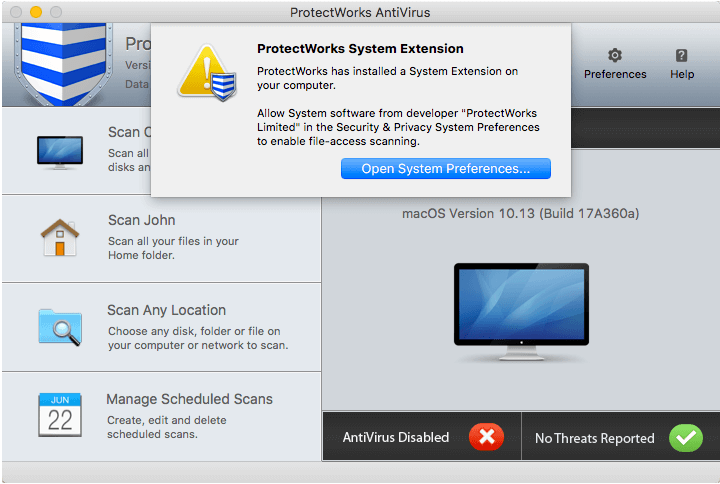
If installing ProtectWorks AntiVirus on macOS 10.13 or later macOS versions then an Apple warning message will appear.
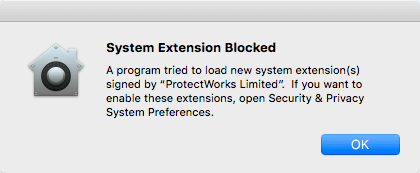
ProtectWorks AntiVirus will also open automatically and display the following message. Selecting the ‘Open System Preferences’ button in the alert will open the Security & Privacy preference page on your computer.
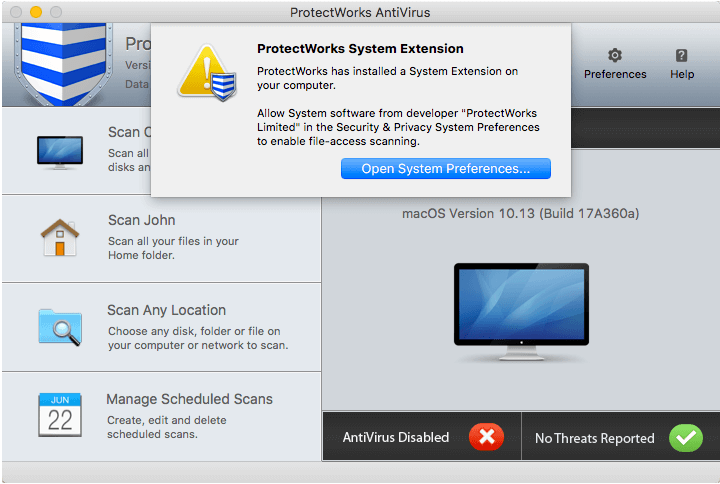
Pressing the ‘Allow’ button in the Security & Preference page will load the ProtectWorks System Extension and enable file-access scanning - this procedure only needs to be done once.
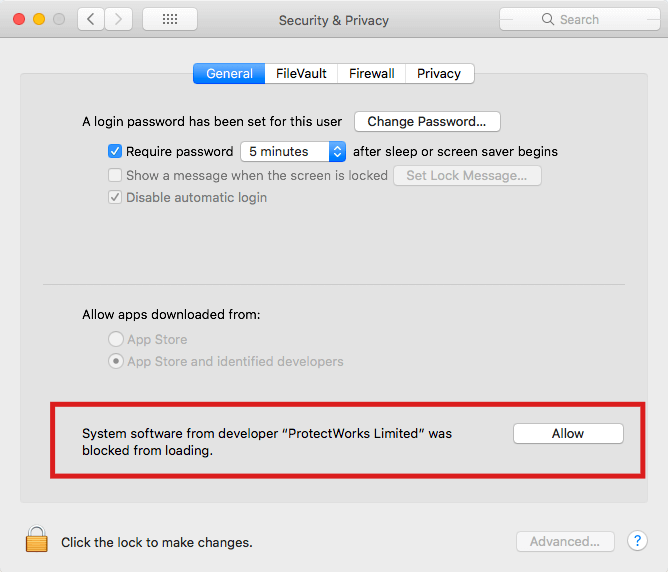
Note: The Security & Privacy preferences does not display a list of allowed system extensions
Background
The ProtectWorks AntiVirus KEXT is installed during installation and runs in the background, checking each and every file as it is used to determine if it contains a threat and allowing or blocking access to the file based on the result of the scan.
The latest ProtectWorks AntiVirus Installers can be found here
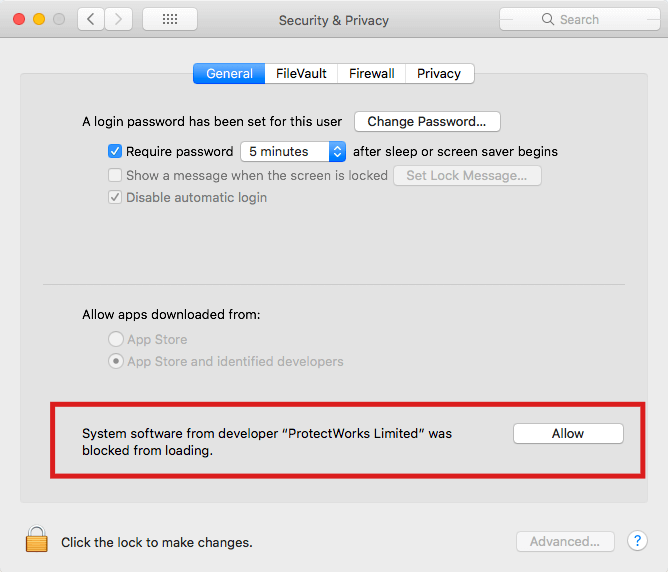
Note: The Security & Privacy preferences does not display a list of allowed system extensions
Background
The ProtectWorks AntiVirus KEXT is installed during installation and runs in the background, checking each and every file as it is used to determine if it contains a threat and allowing or blocking access to the file based on the result of the scan.
The latest ProtectWorks AntiVirus Installers can be found here
Installing or upgrading to macOS Mojave 10.14 or later macOS versions?
Apple introduced new privacy features in macOS Mojave, preventing apps from accessing certain data by default e.g. Mail, Safari, Home, Time Machine Backups and some Admin settings.
ProtectWorks AntiVirus needs to be added to the “Full Disk Access” list in the Privacy section of the System Preferences to allow it to scan all of the locations on your computer for threats. Read more…
Installing on macOS Catalina
macOS Cataliina support
Apple introduced new privacy features in macOS Mojave, preventing apps from accessing certain data by default e.g. Mail, Safari, Home, Time Machine Backups and some Admin settings.
ProtectWorks AntiVirus needs to be added to the “Full Disk Access” list in the Privacy section of the System Preferences to allow it to scan all of the locations on your computer for threats. Read more…
Installing on macOS Catalina
macOS Cataliina support